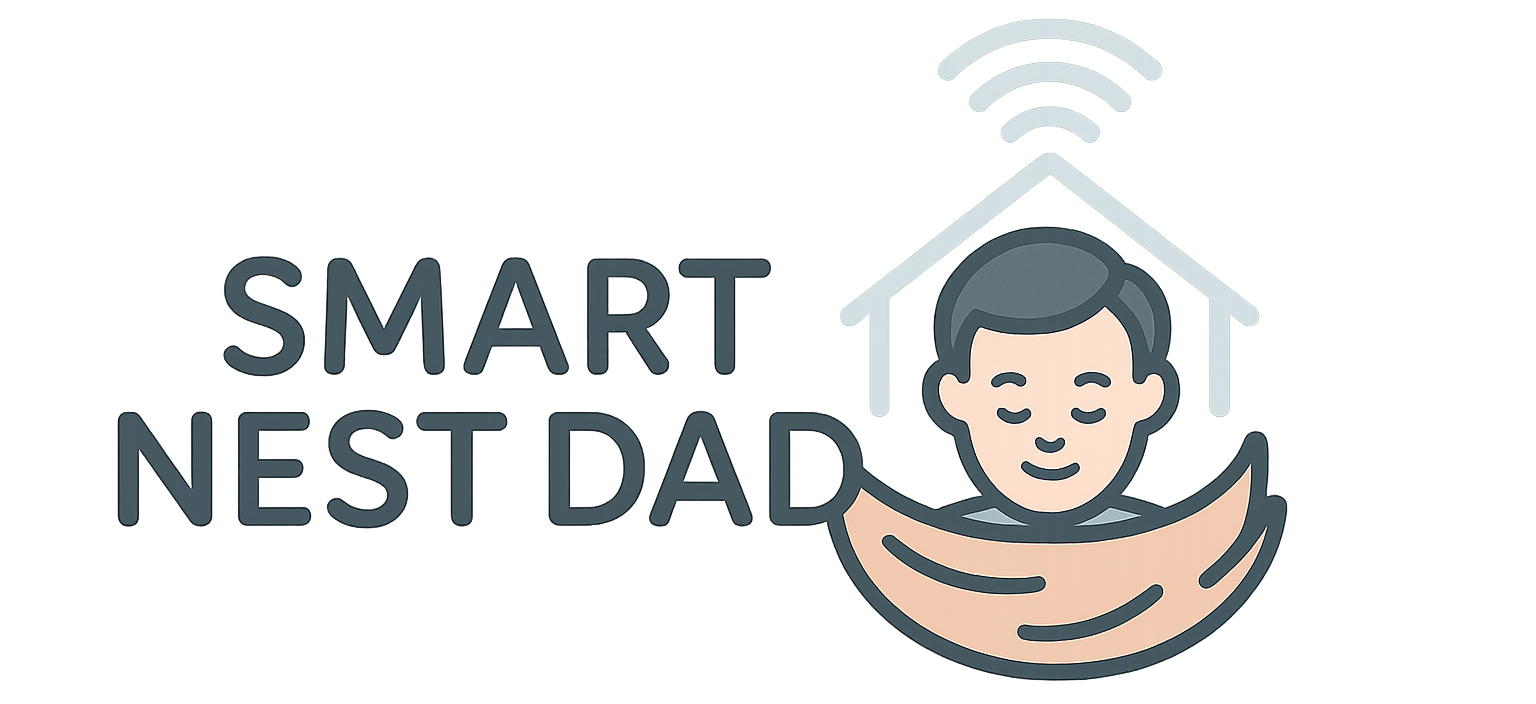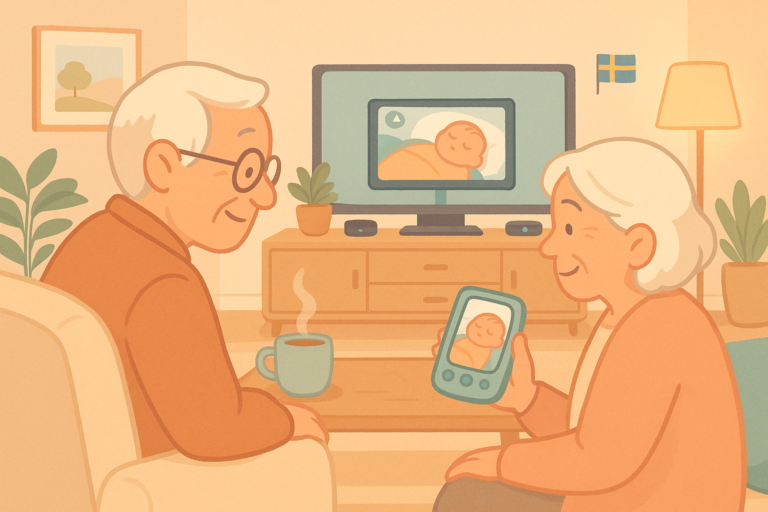5 Best Smart Baby Products That Work Without WiFi (for Travel & Grandma’s House)
As a parent who loves smart tech, I’ve grown used to having everything connected. But the moment we packed up for our first trip to Grandma’s, I realized: not every place has rock-solid Wi-Fi. And when it comes to your baby’s comfort and safety, you want gear that just works — no buffering, no dropped signals.
That’s when I started hunting for smart baby products without Wifi requirements. Whether you’re traveling, heading to grandma’s house, or just want peace of mind when the internet is acting up, these picks are reliable, user-friendly, and truly helpful.
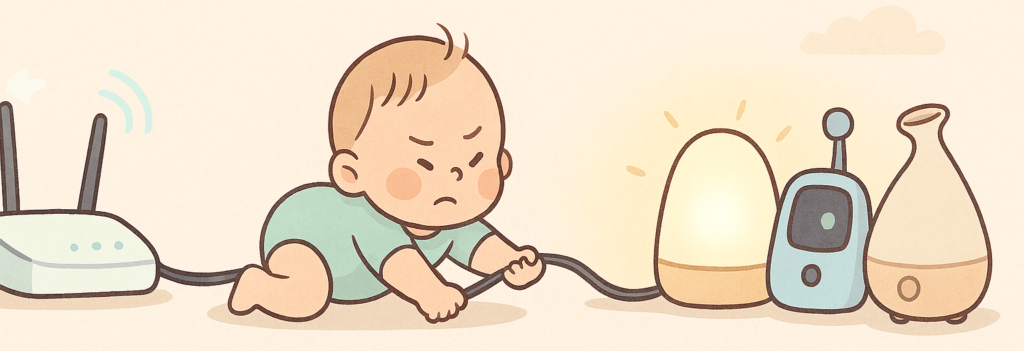
1. Non-Wi-Fi Baby Monitors with Local Video Feed

There are some great smart baby monitors that don’t need an internet connection at all. Look for ones with a dedicated parent unit — they use FHSS or digital radio signals instead of Wi-Fi. That means no app required, and you’ll still get live audio and video wherever you are in the house.
Top Pick: VTech DM221 or Infant Optics DXR-8 Pro
Have good Wifi? Check out our favorite Alexa compatible baby monitors here.
2. Portable Sound Machines (With Smart Features)

Many smart sound machines require apps, but there are also great portable options that work without a phone. Some even remember your preferred settings or have built-in timers and sleep tracking — all without needing Wi-Fi.
Top Pick: Yogasleep Hushh or Hatch Rest Go
3. Smart Thermometers with Bluetooth

When your little one spikes a fever away from home, you don’t want to be fiddling with logins or internet access. Bluetooth thermometers can store readings and sync later — or just show you results on a local display.
Top Pick: Kinsa QuickCare or Withings Thermo
4. Travel-Friendly Smart Night Lights

These might not be “smart” in the traditional sense, but there are battery-powered night lights with dimming memory, motion sensors, or tap controls — no apps, no Wi-Fi, just easy glow.
Top Pick: LumiPets Bear or VAVA Home Night Light (I did a deep-down review here, this is my favorite so far)
Want the best overall smart lamps? No worries, got you covered in my review here
Final Thoughts On Smart Baby Products Without Wifi
It’s easy to get caught up in the latest smart tech (trust me, I’m all in). But when you’re away from home, simple, reliable smart baby products without wifi needs can save you serious stress.
These tools have made our own family trips — and overnights at grandma’s — way smoother. And bonus: they’re usually easier for grandparents to use, too.
If you’ve found any must-have smart baby products without wifi needs, I’d love to hear about it. Drop me a comment — I’m always looking to test and share helpful gear with other smart parents.
1. Can smart baby devices really work without WiFi?
Yes! Many smart baby products use local radio signals, Bluetooth, or built-in features that don’t require internet access. These are perfect for travel, rural areas, or visits to grandma’s house.
2. Are non-WiFi baby monitors secure?
In many cases, they’re actually more secure. Monitors that use FHSS or digital signals don’t connect to the internet, so there’s no risk of remote hacking.
3. Will these devices still work with smart home systems?
Some do — especially Bluetooth-enabled ones that can sync when you’re back online. But most no-WiFi devices are designed to work on their own, offering simple, reliable functionality without the need for a smart home setup.
How to Choose Smart Baby Products Without WiFi
1. Look for “local mode” or “offline support”
Some smart products have both online and offline functionality. Look for terms like local video feed, Bluetooth connectivity, or no app required on the packaging or product page.
2. Prioritize battery-powered or USB-chargeable devices
When you’re away from home, battery or USB options are super handy — especially if outlets are limited.
3. Read real parent reviews
Before buying, check how the product actually works without internet. If it says “smart,” but needs constant app access, it might not be the right fit.
4. Test it at home first
Try using the device without WiFi to make sure it performs the way you expect. That way, you avoid surprises when you’re on the road or visiting family.