Best Baby Humidifier With Alexa Support (2025)
When our baby was born, we didn’t expect the dry air to be such a problem. But in southern Spain, the mix of heat and low humidity meant dry skin, stuffy noses, and harder sleep for our little one. After a few rough nights, I knew we needed a humidifier—but not just any humidifier. Here are the best baby humidifier with Alexa support that I’ve found—and what I wish I knew before buying.
And if you are looking for other tips for hot climates, I have a full article about it here.
Below is a summary of the best baby humidifier with Alexa support ⬇️
| LEVOIT Dual 200S Smart Humidifier | ✅ Affordable and quiet ✅ Alexa & Google Assistant support ✅ Easy to clean & top-fill ✅ Auto mode with humidity sensor | ❌ No built-in night light ❌ Slightly smaller tank (3L) |
| Vicks Smart Cool Mist Humidifier | ✅ Trusted brand for baby care ✅ Compatible with Alexa ✅ Works with Vicks VapoPads (soothing scents) ✅ Large tank for longer runtime | ❌ App can be buggy ❌ Louder than other options |
| Govee Smart Humidifier | ✅ Sleek design with RGB night light ✅ Alexa, Google, and app control ✅ Detailed scheduling options ✅ Fast humidification (mist volume control) | ❌ Slightly pricier ❌ Needs regular cleaning to avoid buildup |
🍼 Why a Smart Humidifier Matters for Babies
Regular humidifiers are great, but smart ones let you:
- Control settings via Alexa without entering the room
- Set schedules to match naps and nighttime
- Monitor humidity levels in real-time
- Avoid over-humidifying the room (yes, that’s a thing)
Trust me: when your baby finally sleeps, the last thing you want to do is sneak in and fiddle with buttons in the dark.
🏆 Top 3 Smart Humidifiers That Work with Alexa (2025)
1. Levoit OasisMist 1000S Smart Humidifier
✅ Best Overall for Baby Rooms

Key Features:
- Works with Alexa & Google Assistant
- Top-fill design (no spills!)
- Built-in humidity sensor
- Essential oil tray (but don’t use oils for newborns)
- Whisper quiet (under 28dB)
👉 Pro dad tip: Set a voice routine in Alexa to turn it on 15 mins before bedtime.
2. Govee Smart Cool Mist Humidifier
✅ Best Budget Pick

Key Features:
- Alexa and Google Assistant compatible
- 4L tank = fewer refills
- App control with scheduling
- Ultra-quiet operation
3. Smartmi Evaporative Humidifier 2
✅ Best for Allergy-Prone Homes

Key Features:
- Works with Alexa
- Filter-based evaporative humidification
- Large tank, long runtime
- Easy to clean
I actually did a full review of the upcoming one here, which has Matter support. If you are interested, you should definitely get this one instead.
❌ What to Avoid When Buying a Smart Humidifier
Some things I learned the hard way:
- Loud models: Even a light hum can ruin nap time
- No app control: Not worth it if you can’t adjust it remotely
- Over-humidifying: Avoid units without sensors or timers
- Essential oils: Skip them for infants unless pediatrician-approved
💬 Final Thoughts: Alexa + Sleep = Lifesaver
A good smart humidifier turned out to be one of our best purchases. It helped our baby sleep better, reduced dry skin, and gave us peace of mind—especially when I could just whisper, “Alexa, turn on the humidifier,” from the hallway.
If you’re setting up your baby’s room for both comfort and tech convenience, don’t overlook this one simple upgrade.
Do baby humidifiers with Alexa support work with routines?
Yes! Most Alexa-compatible humidifiers can be integrated into routines—like turning on automatically at bedtime or adjusting humidity based on voice commands.
How to Set Up a Baby Humidifier That Works With Alexa
1. Unbox and Place the Humidifier in a Safe Spot
Find a flat, stable surface in your baby’s room, ideally away from electronics and not directly next to the crib. Choose a spot where mist will circulate well without drenching nearby furniture.
2. Fill the Tank With Clean Water
Use filtered or distilled water if possible — it helps reduce mineral build-up and keeps the air cleaner for your baby. Avoid adding essential oils unless the product is specifically designed for it.
3. Connect to Wi-Fi (Only Once!)
Follow the app instructions (usually through Alexa, VeSync, or another brand app) to connect the humidifier to your home network.
✅ Pro tip: Do this setup while the baby is napping elsewhere — some units beep during pairing.
4. Link It With Alexa
Once connected, open the Alexa app and do the following:
– Tap Devices > “+” > Add Device
– Choose Humidifier and select your brand
– Follow the prompts to complete the pairing
🗣️ Try saying:
“Alexa, turn on the humidifier” or
“Alexa, set nursery humidity to 50%”
5. Set Smart Routines (Optional but Awesome)
Want to turn on the humidifier only at bedtime or when humidity drops? Use Alexa Routines to automate it:
Example: “If it’s 7:00 PM, turn on the humidifier at 45% power.”
6. Maintain It Regularly
Smart doesn’t mean maintenance-free! Clean the water tank weekly and wipe down the base to prevent mold and bacteria buildup — especially important in a baby’s room.
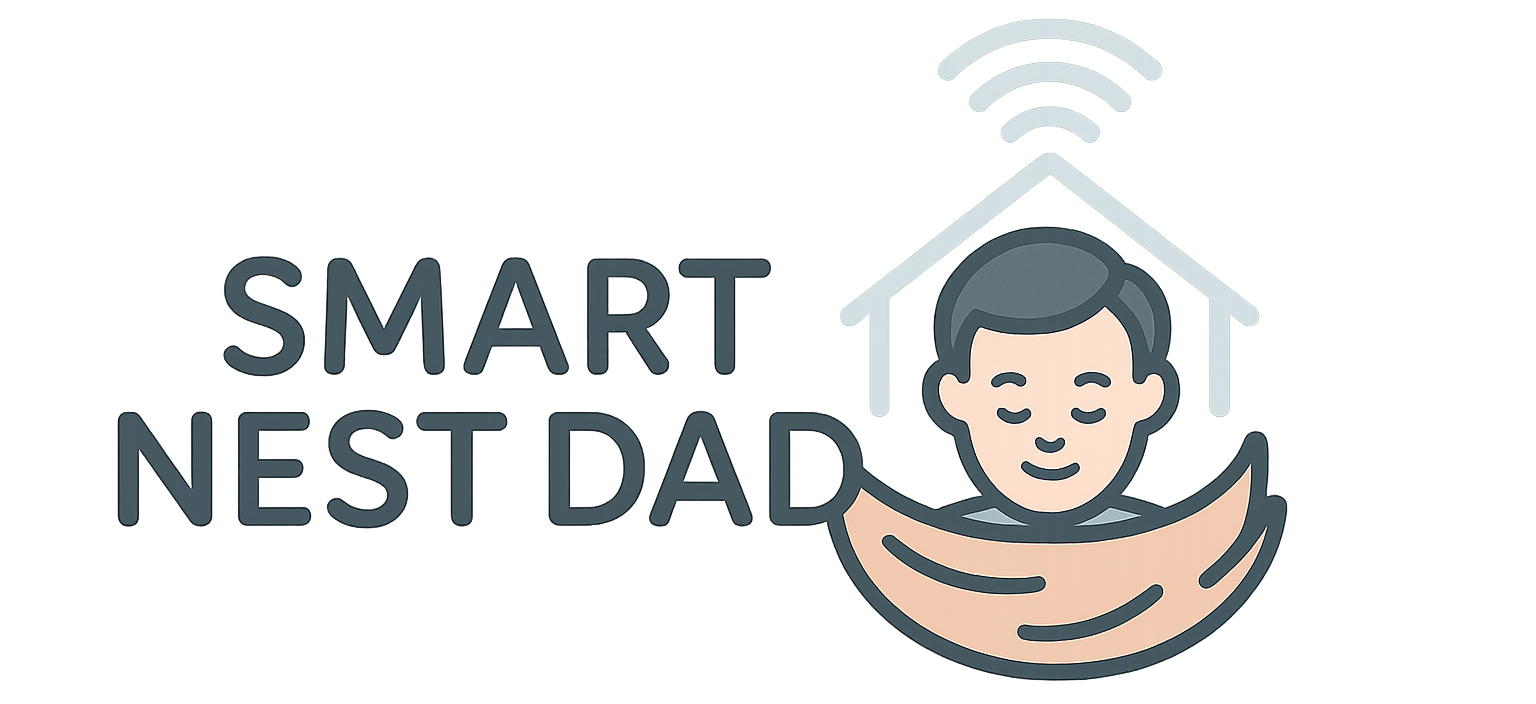

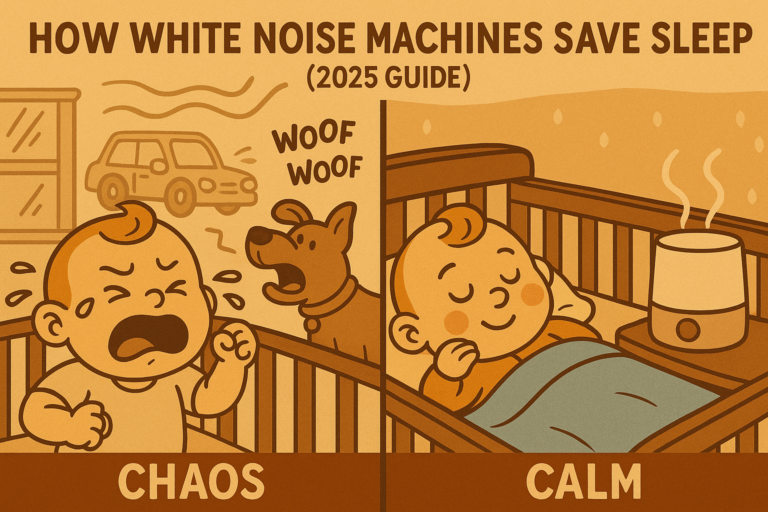



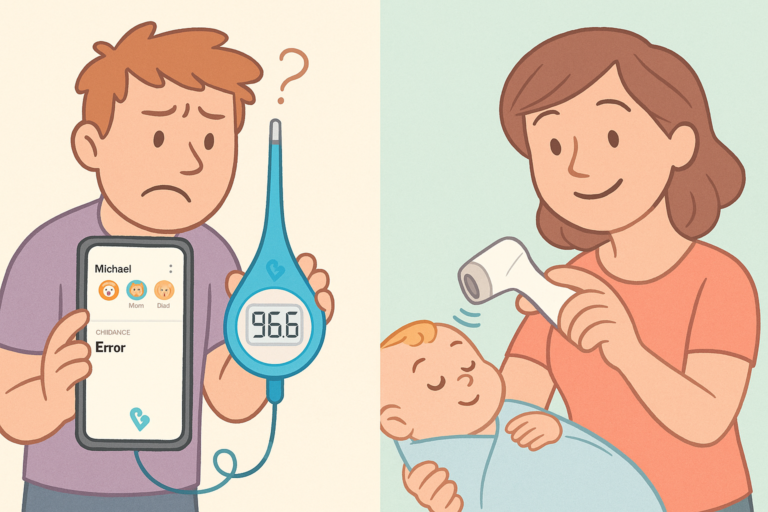

2 Comments